Code Usage Explorer
Exploring JRubyArt examples
Use the powerful search tool built into jEdit to explore code usage in the JRubyArt examples.
First highlight the code you want search for, in the example below we highlight map1d (Alt ‘s’, return) brings up the Search And Replace pop up, which we can just use to explore (just don’t click replace). We can seach a particular directory and choose a particular filetype in the filter (as a bonus this directory gets remembered so once set you won’t need to enter it again). In the example below, it looks as though you have github cloned the examples repository. If instead you downloaded them using k9 setup unpack_samples they would be in the k9_samples folder in your home directory.
The search pop-up
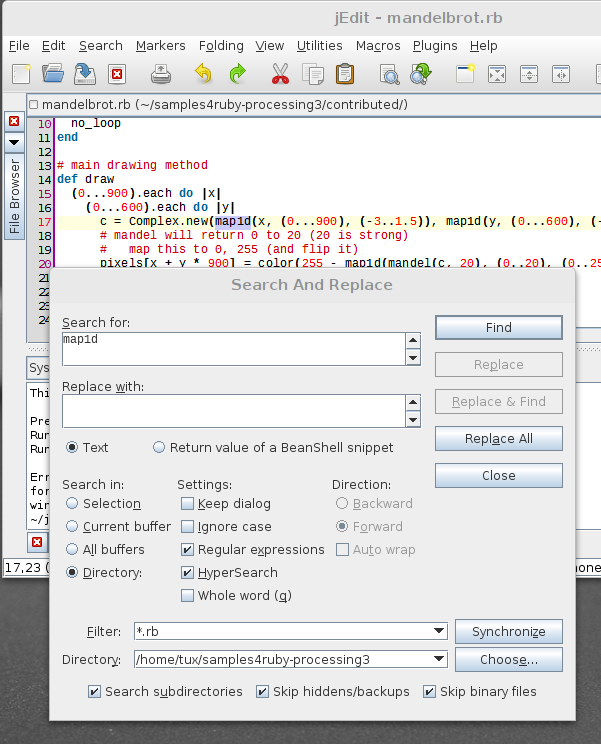
Click on find
The results
See the results with map1d highlighted, and highlighted file that has been selected (by clicking on it).
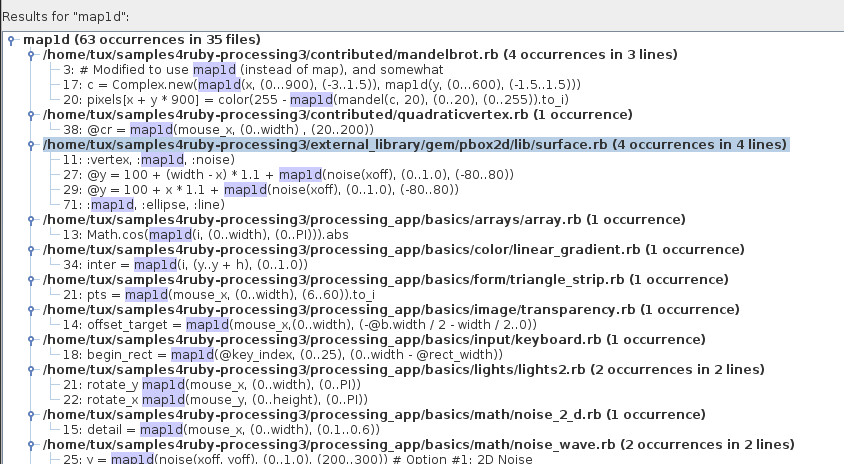
The selected file (surface.rb above), gets opened for viewing in the edit buffer.