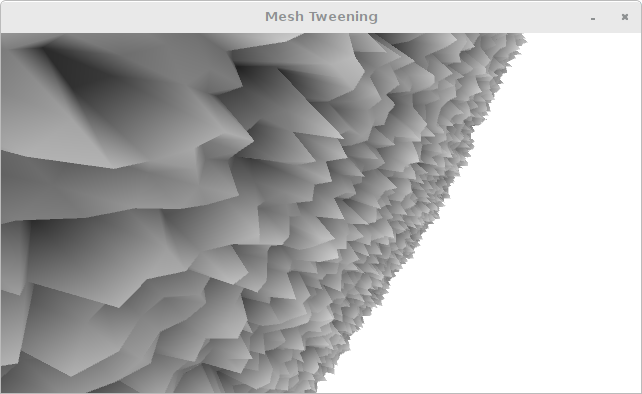Mesh Tweening GLSL Sketch
Here is vanilla processing Mesh Tweening sketch translated for JRubyArt. Read more about using shaders in processing here
###sketch
attr_reader :d, :sh
def settings
size(640, 360, P3D)
end
def setup
sketch_title 'Mesh Tweening'
@sh = load_shader(data_path('frag.glsl'), data_path('vert.glsl'))
@d = 10
shader(sh)
no_stroke
end
def draw
background(255)
sh.set('tween', norm_strict(mouse_x, 0, width))
translate(width / 2, height / 2, 0)
rotate_x(frame_count * 0.01)
rotate_y(frame_count * 0.01)
fill(150)
begin_shape(QUADS)
(-500..500).step(d) do |x|
(-500..500).step(d) do |y|
fill(255 * noise(x, y))
attrib_position('tweened', x, y, 100 * noise(x, y))
vertex(x, y, 0)
fill(255 * noise(x + d, y))
attrib_position('tweened', x + d, y, 100 * noise(x + d, y))
vertex(x + d, y, 0)
fill(255 * noise(x + d, y + d))
attrib_position('tweened', x + d, y + d, 100 * noise(x + d, y + d))
vertex(x + d, y + d, 0)
fill(255 * noise(x, y + d))
attrib_position('tweened', x, y + d, 100 * noise(x, y + d))
vertex(x, y + d, 0)
end
end
end_shape
end
Note the use of norm_strict to normalize mouse_x values to the 0..1.0 range
###vertex shader
uniform mat4 transformMatrix;
uniform float tween;
attribute vec4 position;
attribute vec4 tweened;
attribute vec4 color;
varying vec4 vertColor;
void main() {
gl_Position = transformMatrix * ((1- tween) * position + tween * tweened);
vertColor = color;
}
fragment shader
varying vec4 vertColor;
void main() {
gl_FragColor = vertColor;
}
snapshot of the running sketch