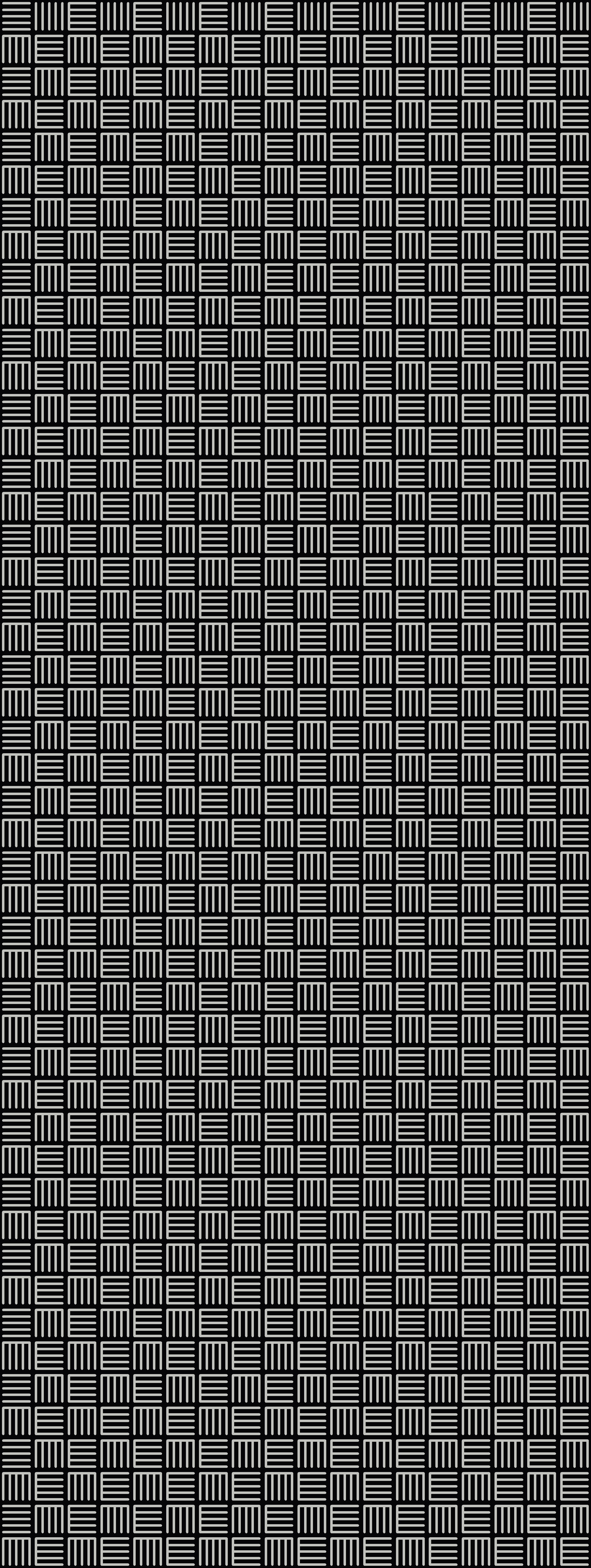Fabric Patterns in JRubyArt
I sometimes I even surprise myself with how I can turn complicated looking vanilla processing sketches into more elegant JRubyArt. Here is WOVNS example sketch converted to JRubyArt.
cross_hatch.rb (vanilla processing WOVNS example)
# Divan Quality, Landscape 1 Palette
# This draws a cross-hatch pattern, i.e. a grid of cells, each of which contains
# multiple lines. The lines in each cell alternate between horizontal and vertical.
# the number of stripes to draw in each cell of the grid
NUM_STRIPES = 5
def settings
size(2400, 6372) # 13.5" x 36", 177 DPI
no_smooth
end
def setup
sketch_title 'Cross Hatch'
background(color('#050406')) # Black Satin
stroke(color('#C2C2BF')) # Pearl
strokeWeight(10) # draw lines 10 pixels thick
# the width and height of each cell of the grid
w = width / 18
h = height / 48
# the distance between stripes
w2 = w / NUM_STRIPES
h2 = h / NUM_STRIPES
grid(w, h) do |col, row|
(0..NUM_STRIPES).each do |i|
if (row + col).even?
# horizontal lines
line(w * col + w2 / 2, h * row + i * h2 + h2 / 2,
w * (col + 1) - w2 / 2, h * row + i * h2 + h2 / 2)
else
# vertical lines
line(w * col + i * w2 + w2 / 2, h * row + h2 / 2,
w * col + i * w2 + w2 / 2, h * (row + 1) - h2 / 2);
end
end
end
save(data_path('hatch.png'))
end
Output