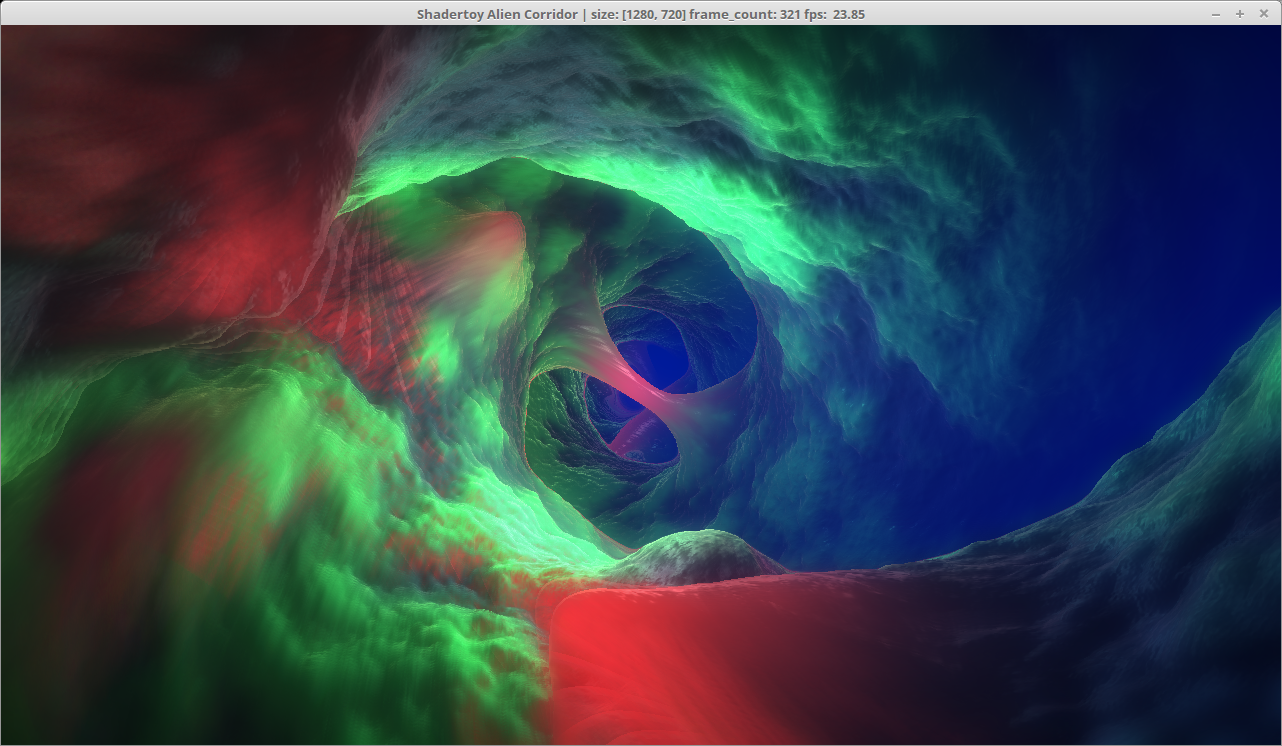Alien Corridor Shadertoy Sketch JRubyArt
Thanks to the PixelFlow library by Thomas Diewald here is a another shadertoy example translated for JRubyArt, see more examples here and here
load_library :PixelFlow
java_import 'com.jogamp.opengl.GL2'
java_import 'com.thomasdiewald.pixelflow.java.DwPixelFlow'
java_import 'com.thomasdiewald.pixelflow.java.imageprocessing.DwShadertoy'
java_import 'com.thomasdiewald.pixelflow.java.utils.DwUtils'
# PixelFlow | Copyright (C) 2017 Thomas Diewald - www.thomasdiewald.com
#
# https://github.com/diwi/PixelFlow.git
#
# A Processing/Java library for high performance GPU-Computing.
# MIT License: https://opensource.org/licenses/MIT
# Shadertoy Demo: https://www.shadertoy.com/view/4slyRs
# Shadertoy Author: https://www.shadertoy.com/user/zguerrero
attr_reader :context, :toy, :toyA, :toyB, :toyC, :toyD, :pg_noise
TITLE = 'Shadertoy Alien Corridor'.freeze
def settings
size(1280, 720, P2D)
smooth(0)
end
def setup
surface.set_resizable(true)
@context = DwPixelFlow.new(self)
context.print
context.printGL
create_toys
pg_noise.begin_draw
pg_noise.no_stroke
grid(pg_noise.width, pg_noise.height) do |x, y|
scale = 0.02
gray = (noise(x * scale, y * scale) * 255).to_i
argb = 255<<24 | gray<<16 | gray<<8 | gray
pg_noise.fill(color(argb)) # Using color for hexadecimal values in JRubyArt
pg_noise.rect(x, y, 1, 1)
end
pg_noise.end_draw
frame_rate(600)
end
def create_toys
@toyA = DwShadertoy.new(context, data_path('AlienCorridor_BufA.frag'))
@toyB = DwShadertoy.new(context, data_path('AlienCorridor_BufB.frag'))
@toyC = DwShadertoy.new(context, data_path('AlienCorridor_BufC.frag'))
@toyD = DwShadertoy.new(context, data_path('AlienCorridor_BufD.frag'))
@toy = DwShadertoy.new(context, data_path('AlienCorridor.frag'))
@pg_noise = create_graphics(512, 512, P2D)
pg_noise.smooth(0)
DwUtils.change_texture_wrap(pg_noise, GL2::GL_MIRRORED_REPEAT)
DwUtils.change_texture_filter(pg_noise, GL2::GL_LINEAR, GL2::GL_LINEAR)
end
def draw
toyA.set_iChannel(0, pg_noise)
toyA.apply(width, height)
toyB.set_iChannel(0, toyA)
toyB.apply(width, height)
toyC.set_iChannel(0, toyB)
toyC.apply(width, height)
toyD.set_iChannel(0, toyC)
toyD.apply(width, height)
toy.set_iChannel(0, toyD)
toy.set_iChannel(1, toyA)
toy.apply(g)
title_format = '%s | size: [%d, %d] frame_count: %d fps: %6.2f'
surface.set_title(
format(title_format, TITLE, width, height, frame_count, frame_rate)
)
end
A snapshot of a running sketch from atom