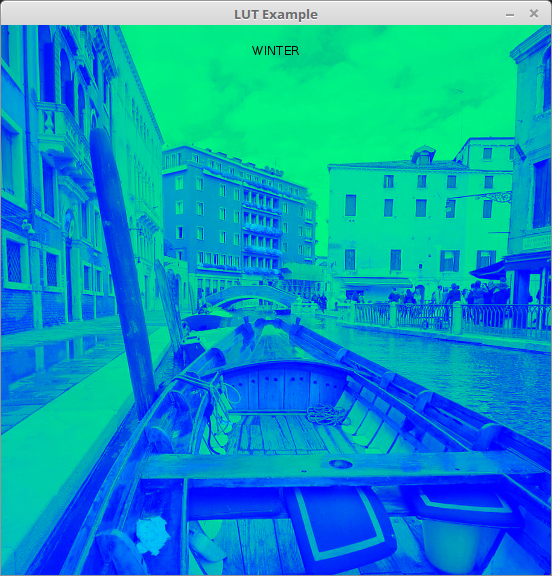ImageProcessing library sketch in JRubyArt
Thanks to the ImageProcessing library by Nick ‘Milchreis’ Müller here is a another processing example translated for JRubyArt, see more examples here.
# Example for lookup tables (LUT).
# Use the mouse wheel to switch the different tables/styles
# and press the left mouse button to see the original image.
#
# Author: Nick 'Milchreis' Müller
# Translated to JRubyArt by Martin Prout
load_library :ImageProcessing
java_import 'milchreis.imageprocessing.LUT'
attr_reader :my_image, :lookuptables, :current_index, :enums
def settings
size(550, 550)
end
def setup
sketch_title 'LUT Example'
@current_index = 0
# Load image
@my_image = load_image(data_path('example.jpg'))
# Create an array with all lookup-tables
# LUT Styles:
# RETRO, CONTRAST, CONTRAST_STRONG, ANALOG1, WINTER, SPRING, SUMMER, AUTUMN
@enums = LUT::STYLE.values
@lookuptables = enums.map do |enum|
LUT.load_lut(enum.java_object)
end
# Load one style:
# LUT style = LUT.loadLut(LUT.STYLE.ANALOG1)
end
def draw
return image(my_image, 0, 0) if mouse_pressed?
image(LUT.apply(my_image, lookuptables[current_index]), 0, 0)
fill(0)
stylename = enums[current_index].name
text(stylename, width / 2 - textWidth(stylename) / 2, 30)
end
def mouseWheel(event) # keep camelcase for poxy java reflection
@current_index += 1
@current_index = 0 if current_index >= lookuptables.length
end
A snapshot of a running sketch from atom