Processing4 on RaspberryPI4
Currently vanilla Processing4 does not support running on the RaspberryPI. Previously processing was restricted to running on Buster (now RaspbianOS) in 32 bit mode. For the future jdk17+ support is likely to be 64 bit mode. Thus there is strong case for using a 64 bit OS on RaspberryPI3 and RaspberryPI4, and I would recommend ManjaroArm (XFCE).
Create and run processing sketches in Ruby using PiCrate (approximates to processing4)
I’ve released a new version of PiCrate which works on both RaspberryPI4 and RaspberryPI3B+ with both 32 bit (RaspbianOS) and 64 bit (Manjaro Arm) operating systems. However in the longterm I’m likely to be dropping 32 bit support.
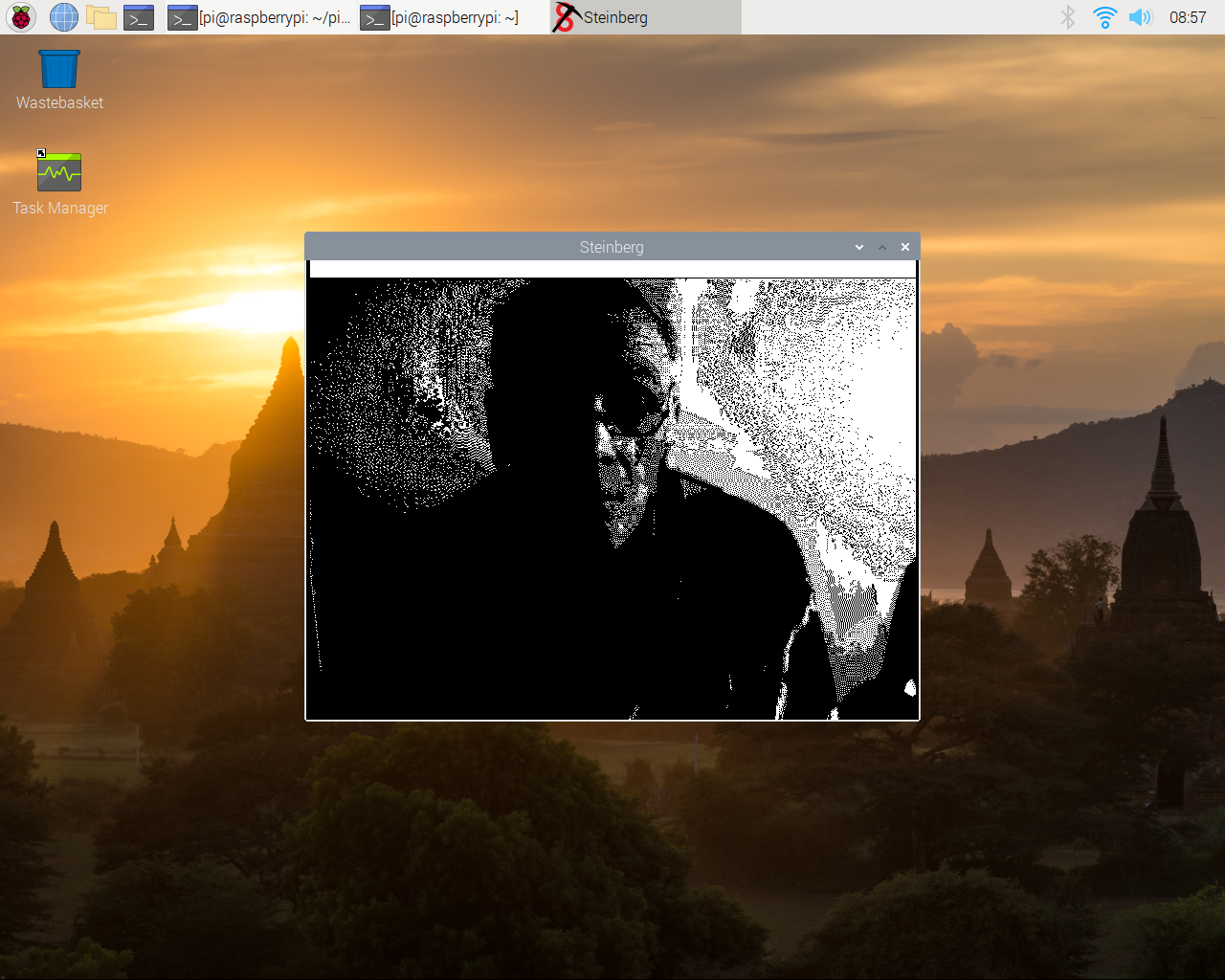
This above sketch is using the regular processing video library and a USB camera, you should not need to use legacy driver…
You can also create and run py5 sketches on ManjaroArm (RaspbianOS is untested)
See processing forum