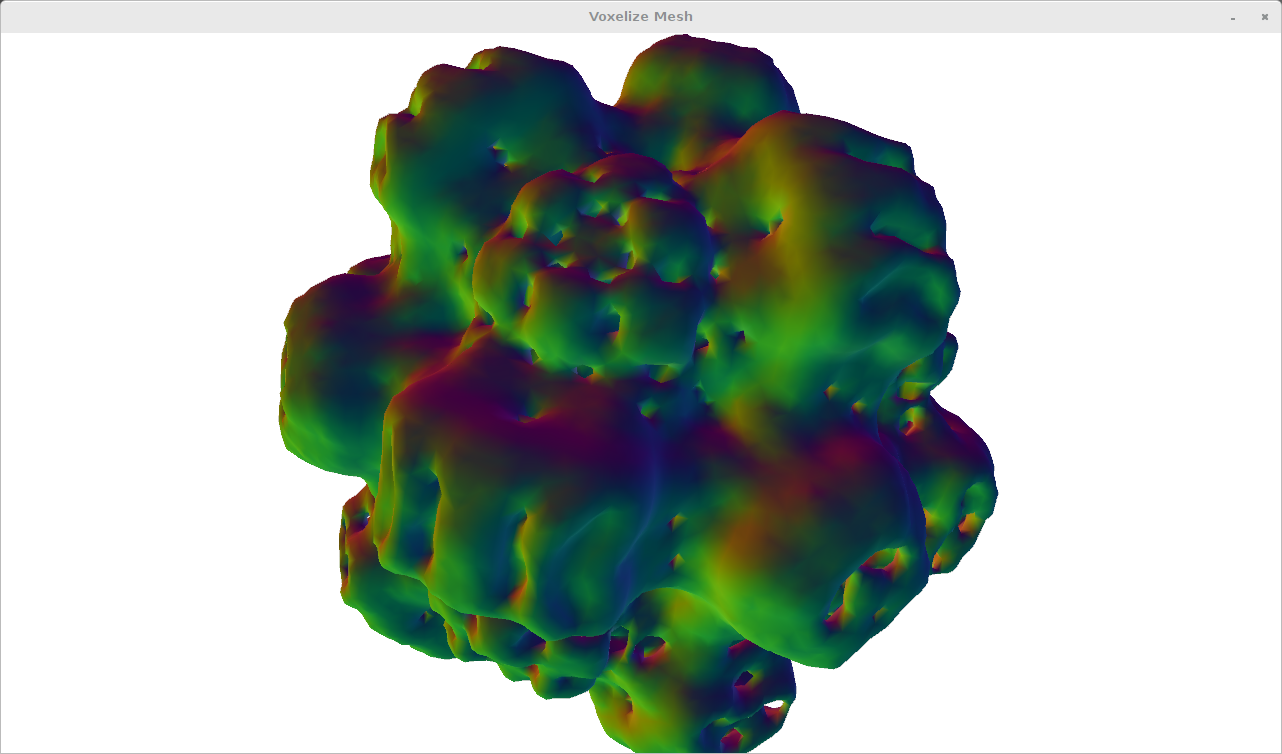Toxiclibs libraries for JRubyArt
The recently released toxiclibs-0.5.1.gem is an exemplar for how to create and use custom library gems in JRubyArt. The toxiclibs gem provides a ruby wrapper for the toxiclibs libraries, that make it easy to use toxiclibs libraries in JRubyArt. The gem build now uses maven to build an updated toxiclibs. Now using jdk8 lambdas with Collections. Here is simulation sketch:-
require 'toxiclibs'
NUM_ITERATIONS = 10
attr_reader :gs, :tone_map
def settings
size 256, 256, P2D
end
def setup
sketch_title 'Gray Scott Tone Map'
@gs = Simulation::GrayScott.new width, height, false
@gs.set_coefficients 0.021, 0.076, 0.12, 0.06
# create a color gradient for 256 values
grad = Toxi::ColorGradient.new
grad.add_color_at(0, Toxi::NamedColor::BLACK)
grad.add_color_at(128, Toxi::NamedColor::RED)
grad.add_color_at(192, Toxi::NamedColor::YELLOW)
grad.add_color_at(255, Toxi::NamedColor::WHITE)
# this gradient is used to map simulation values to colors
# the first 2 parameters define the min/max values of the
# input range (Gray-Scott produces values in the interval of 0.0 - 0.5)
# setting the max = 0.33 increases the contrast
@tone_map = Toxi::ToneMap.new 0, 0.33, grad
end
def draw
@gs.set_rect(mouse_x, mouse_y, 20, 20) if mouse_pressed?
load_pixels
# update the simulation a few time steps
NUM_ITERATIONS.times { @gs.update(1) }
# read out the V result array
# and use tone map to render colours
gs.v.length.times do |i|
# NB: don't camel case convert here
pixels[i] = tone_map.getARGBToneFor(gs.v[i])
end
update_pixels
end
def key_pressed
@gs.reset
end
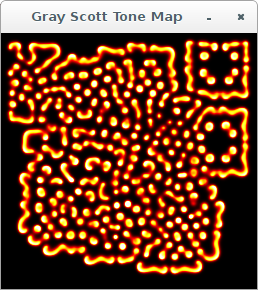
Here is a Volume Utils sketch, featuring Mesh to PShape and povray export:-
require 'toxiclibs'
RES = 64
ISO = 0.2
MAX_ISO = 0.66
attr_reader :mesh, :vbo, :curr_zoom, :implicit
def settings
size(720, 720, P3D)
end
def setup
sketch_title 'Implicit Surface'
Processing::ArcBall.init(self)
@vbo = Gfx::MeshToVBO.new(self)
@curr_zoom = 1
vol = EvaluatingVolume.new(TVec3D.new(400, 400, 400), RES, RES, RES, MAX_ISO)
surface = Volume::HashIsoSurface.new(vol)
@mesh = WETriangleMesh.new
surface.compute_surface_mesh(mesh, ISO)
@is_wire_frame = false
no_stroke
@implicit = vbo.mesh_to_shape(mesh, true)
implicit.set_fill(color(222, 222, 222))
implicit.set_ambient(color(50, 50, 50))
implicit.set_shininess(color(10, 10, 10))
implicit.set_specular(color(50, 50, 50))
end
def draw
background(0)
lights
define_lights
shape(implicit)
end
def key_pressed
case key
when 'l', 'L'
LaplacianSmooth.new.filter(mesh, 1)
@implicit = vbo.mesh_to_shape(mesh, true)
# new mesh so need to set finish
implicit.set_fill(color(222, 222, 222))
implicit.set_ambient(color(50, 50, 50))
implicit.set_shininess(color(10, 10, 10))
implicit.set_specular(color(50, 50, 50))
when 's', 'S'
save_frame('implicit.png')
when 'p', 'P'
no_loop
pm = Gfx::POVMesh.new(self)
file = java.io.File.new('implicit.inc')
pm.begin_save(file)
pm.set_texture(Gfx::Textures::WHITE)
pm.saveAsPOV(mesh, true)
pm.end_save
exit
end
end
def define_lights
ambient_light(50, 50, 50)
point_light(30, 30, 30, 200, -150, 0)
directional_light(0, 30, 50, 1, 0, 0)
spot_light(30, 30, 30, 0, 40, 200, 0, -0.5, -0.5, PI / 2, 2)
end
# Custom evaluating Volume Class
class EvaluatingVolume < Volume::VolumetricSpace
attr_reader :upper_bound
FREQ = Math::PI * 3.8
def initialize(scal_vec, resX, resY, resZ, upper_limit)
super(scal_vec, resX, resY, resZ)
@upper_bound = upper_limit
end
def clear
# nothing to do here
end
def getVoxelAt(i)
get_voxel(i % resX, (i % sliceRes) / resX, i / sliceRes)
end
def get_voxel(x, y, z) # can't overload so we renamed
out = ->(val, res) { val <= 0 || val >= res }
return 0 if out.call(x, resX1) || out.call(y, resY1) || out.call(z, resZ1)
value = ->(val, res) { val * 1.0 / res - 0.5 }
function = lambda do |a, b, c, k|
cos(a * k) * sin(b * k) + cos(b * k) * sin(c * k) + cos(c * k) * sin(a * k)
# sin(a * k) + cos(b * k) + sin(c * k) # toxis original function
end
val = function.call(value.call(x, resX), value.call(y, resY), value.call(z, resZ), FREQ)
(val > upper_bound) ? 0 : val
end
end
Here is the sketch after a couple of Laplacian, smooths.
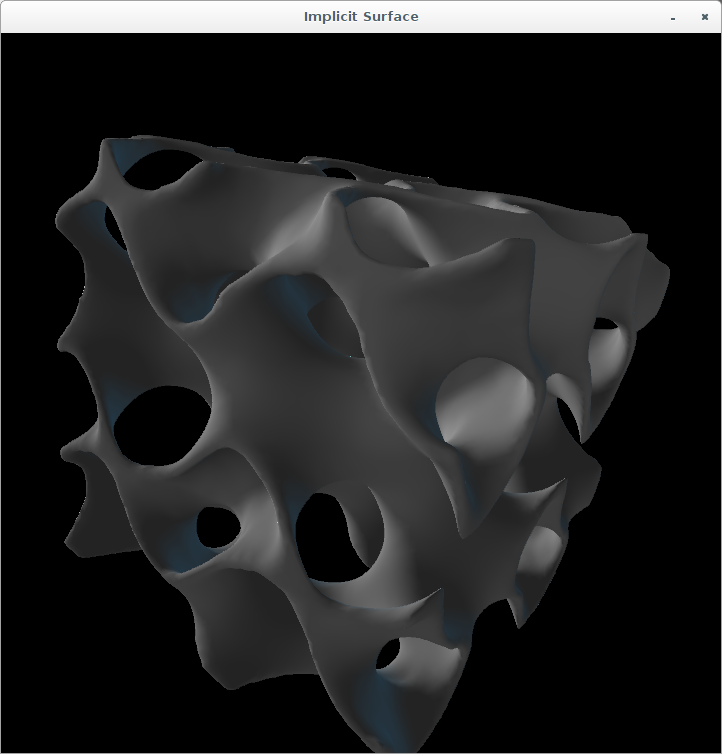
Here is another Volume Utils sketch:-
require 'toxiclibs'
RES = 64
attr_reader :gfx, :mesh, :is_wireframe
def settings
size(1280, 720, P3D)
end
def setup
sketch_title 'Voxelize Mesh'
@gfx = Gfx::ToxiclibsSupport.new(self)
ArcBall.init(self)
init_mesh
end
def draw
background(255)
if !is_wireframe
fill(255)
no_stroke
lights
else
gfx.origin(TVec3D.new, 100)
no_fill
stroke(0)
end
gfx.mesh_normal_mapped(mesh, !is_wireframe)
end
# creates a simple cube mesh and applies displacement subdivision
# on all edges for several iterations
def init_mesh
@mesh = WETriangleMesh.new
Toxi::AABB.new(Vec3D.new(0, 0, 0), 100).to_mesh(mesh)
5.times do |i|
subdiv = Toxi::MidpointDisplacementSubdivision.new(
mesh.compute_centroid,
i.even? ? 0.35 : -0.2
)
mesh.subdivide(subdiv, 0)
end
mesh.compute_face_normals
mesh.face_outwards
mesh.compute_vertex_normals
end
# this function will first translate the mesh into a volumetric version
# this volumetric representation will constitute of a solid shell
# coinciding (albeit with loss of precision) with the original mesh
# the function then calculates a new mesh of an iso surface in this voxel space
# the original mesh will be discarded (overwritten)
#
# if you have enough RAM and would like less holes in the resulting surface
# try a higher voxel resolution (e.g. 128, 192) and/or increase wall thickness
def voxelize_mesh
voxelizer = MeshVoxelizer.new(RES)
# try setting to 1 or 2 (voxels)
voxelizer.set_wall_thickness(0)
vol = voxelizer.voxelize_mesh(mesh)
vol.close_sides
surface = HashIsoSurface.new(vol)
@mesh = WETriangleMesh.new
surface.compute_surface_mesh(mesh, 0.2)
mesh.compute_vertex_normals
end
def key_pressed
case key
when 'w'
@is_wireframe = !is_wireframe
when 'l'
LaplacianSmooth.new.filter(mesh, 1)
when 'v'
voxelize_mesh
when 'r'
init_mesh
end
end
Here is the sketch after voxelize and a couple of Laplacian, smooths.