Sketch Watching
Automatically Reload your Sketch with k9 watch
k9 --watch will keep an eye on the source files (*.rb and *.glsl only) of your sketch. Whenever you save a change to it, it’ll reload your running code, so you can try out your ideas quickly. k9 --watch is the best way to quickly prototype a sketch. To guard against you running watch in a top level folder we limit the number of files to watch to 20, but you can set a different limit in ~/.jruby_art/config.yml MAX_WATCH: 100. However the safest thing to do is make sure that you use watch from a custom folder to avoid watching non-sketch code. See Joanne Cheng video for a demo of the ruby-processing watch mode. See Wiki for true live mode with pry.
k9 --create simple 300 300
k9 --watch simple.rb # NB don't :!k9 --watch % from vim
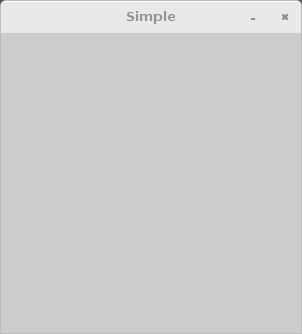
In another console (or use other editor)
vim simple.rb
def setup
sketch_title 'Simple'
end
def draw
end
def settings
size 300, 300
# pixel_density(2) # here for hi-dpi displays only
# smooth # here
end
Add a red ellipse to draw loop and save (sketch reloads automatically)
def draw
fill 200, 0, 0
ellipse 150, 150, 200, 100
end
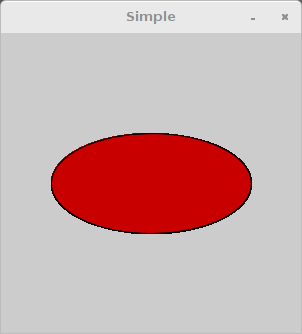
Set background blue and save (sketch reloads automatically)
def draw
background 0, 0, 200
fill 200, 0, 0
ellipse 150, 150, 200, 100
end
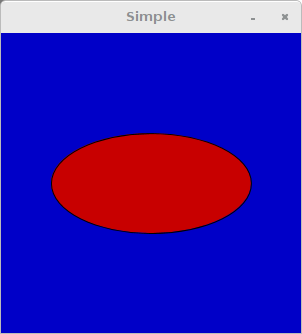
TIP
If you declare constants in your sketch you may wish to define them this way CONSTANT ||= 'some value' to avoid getting the warning: already initialized constant when the sketch re-loads.